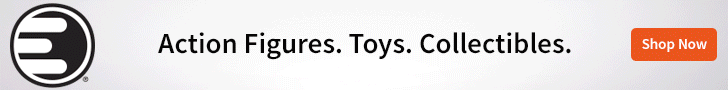Let me show you some of the features..
The first feature is customizing your ride. This can be done in-game as well with better visuals on your customization. But if you choose to do so, while on the go, for whatever reason.. you can do so too..
At the Top Left is the LS Customs tab, click on it to bring up the Los Santos Garage. You choose one of the 3 characters and the vehicle that is currently saved in that character's Garage will be available to customize. Do take note that only the vehicle that is saved in your garage will be available for customization.
Good news is that your first customization order will be FREE! So do take full advantage of it. You might want to wait a while longer into your GTA V story so that you will have access to more/better customization options.
It's still fine if you can't wait as there are plenty of options from the start anyway. You can change almost everything from the wheels of your car to even the colour of the smoke it emits.
Once you have chosen your add-ons, click on the Order button at the top and you will get an invoice for your order showing your total.
Me making the most of my first order ;)
Once you accept, you will get a pop-up saying that your order has been successful. You will get another notification the next time you load up your GTA V safe that your order has been processed and all you have to do is pick up your new pimped-up ride from your Garage.
Subsequent orders will cost you the price quoted, in your GTA V game so do make sure your character has enough cash to complete the order. The app does not show you how much your character has in hand at the moment so it can be a guessing game if you didn't observe that before you last quit.
If you didn't have the cash to complete the order, just head on to the Los Santos Garage in the GTA V game to complete the order after you have earned the cash.
Edit: Also forgot to mention that you can customize your very own license plate on the app itself and here's mine..
---
Another feature is Chop the Dog, this tab allows you to interact with Chop the Dog, Franklin's pet dog.
You can feed or give Chop a drink when he's hungry..
Teach him new tricks which he can do in the GTA V game...
Buy him a new collar..
Clean up after him..
Or play ball with him! Try throwing the blue ball around and Chop will fetch it back to you. Also, try throwing the ball out of the screen and see the amusing stuff Chop brings back..

You can also play mini-games with Chop.
There are 3 mini-games in total where you are required to swipe across the screen to direct Chop to fend off other dogs from his err.. bitch, fend off attackers from Franklin's car and the best of all.. get Chop to rip off bikinis! To unlock the gold collar for Chop, you will need to get a gold medal in each of these 3 mini-games so get practising! (I just found this out now.. so I got to put more effort in the games now lol)
You can also access LifeInvader, which is essentially GTA V's version of Facebook where you can "stalk" people and pages. It's pretty cool as you can get more info on the various characters in the game and even discounts on your GTA V in-game purchases.
There is also other links to various Rockstar stuff, including your Social Club profile. It's a decent companion app for the extras, especially since it's free but I hope there will be more features added in the future to keep it interesting..
Hope it helps you get a better idea of what iFruit is all about and whether you should download it. I believe it's only on Apple devices at the moment but might be coming to the Android due to the demand.
Edit: I also forgot to mention that the ease of syncing with the GTA V game is very good. All you need is a social club account that is linked to your PSN ID/XBox Gamer Tag. The rest is automatic. As long as you have an internet connection, you can use the iFruit app anywhere and anytime.